Desktop Scanners: 5 Things To Consider
A challenge in working digitally is that there are still paper based documents, that need somehow to become an electronic record. At the office, zooming to the copier and scanning to your email is easy enough, but depending on the volume you must scan, this may be time consuming. In these instances, small desktop scanners can be a lifesaver. The question is, which one do you pick?
Many scanners on the market are well suited to scanning an occasional document here and there, even if they require a few extra steps. Scanning for some business applications can be different, though. Scanning for business often requires a higher quality at faster speeds because they can feed digital processes (like extracting text) down the line.
Ultimately, I use these metrics to define desktop scanner success:
- Fast (as fast as you expect it to be).
- Readable (minimal random white and black dots)- for extracting text or reading barcodes.
- Clean, intuitive paper path to eliminate skewing.
- Will work with any program easily (this means that the manufacturer uses standard ways of communicating with other programs). This can be a showstopper.
- NOT OVERKILL for your volume or business processes.
I hear often that workers don’t have the desk real estate (Read: Space on their desk) for a big scanner, either. Another consideration in my “favorites” is how they collapse to reduce their footprint.
One of the tendencies I’ve seen is to overbuy their scanner speed, getting sucked into how fast it really is. But, for every document you scan you have to name or label it appropriately. If you have a pile of paper on your desk, or a pile of unnamed documents in your inbox, you haven’t really gotten yourself very far. You have simply moved the bottleneck.
My Favorite Desktop Scanners
With these criteria in mind, these are the “winners’ in the desktop scan market. All of these scanners offer 3-year warranties, which is inline with the typical technology refresh cycle (the average time of replacing technology), they also ship with different drivers that allow them to work with other programs.

EPSON DS-320
SPEED: 25 ppm
COST: $299.00
Why it ranks: Space sensitive users or those who may also need portability. This scanner collapses down to 11.3 x 3.5 x 2.0 inches. The document feeder lets you put twenty pages in at a time, and for random scans, this is reliable and saves great images. Perfect for scanning receipts for expense reimbursement.

EPSON DS-530
SPEED: 35 ppm
COST: $349.00
Why it ranks: This scanner takes up a little more space, but its duty cycle, (the number of pages it can reliably do in a day) is eight times as much. It still can collapse, but for more regular users who name as they go, this is an ideal low-cost option.
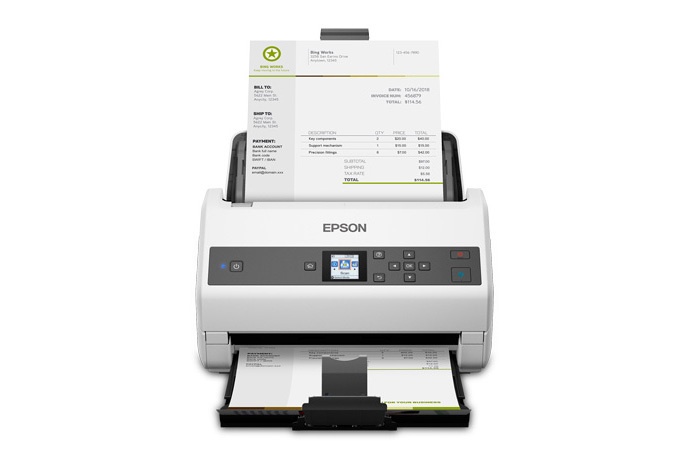
EPSON DS-870
SPEED: 65 ppm
COST: $799.00
Why it ranks: This moves out of the range of a casual scanner, and with its speed and quality, can easily handle high page counts. Its document feeder holds one hundred pages, and the daily duty cycle is up to 7,000 pages. This is ideal if you are scanning a lot of documents, or if you have high page counts (like financial statements).
There are other strong contenders in terms of speed, and reliability, however, when compared with the 3-year warranty and comparable speeds, they don’t provide the same value. Fujitsu, Panasonic, and Kodak all provide scanners that can achieve the same goals, so there’s no reason that you can’t use one of those. But, if you’re in the market for a new one, these are some strong contenders that I recommend.
One more note if you’re in the market. We recommend buying light. Moving towards a digital workplace tends to reduce the amount of paper to scan as your business becomes more equipped to handle digital information as a business record. We often see people printing emails or receiving paper bills that they can easily migrate to electronic receipt. Once that happens, the paper load is reduced, and there are fewer documents to scan.
If you are looking for ways to reduce the amount that you scan, Deau Document Scanning can help designing a system with future retrieval in mind. If you have questions about what to capture or best
practices, reach out and ask the experts in document management.
